Accurately tuning your ukulele is the initial stride towards achieving crisp notes and an excellent musical performance. Utilizing our ukulele tuner app is the perfect choice due to its high precision and convenience. Below is a detailed guide on using the app, tailored especially for beginners.
Outstanding features of Ukulele Tuner app
The Ukulele Tuner is a handy mobile application designed to assist ukulele players in accurately and easily tuning their instrument’s strings. With a user-friendly interface and versatile functionality, this app offers a convenient way to ensure that your ukulele always produces stable and precise sounds.
The app is available for both Android and iOS devices. With just an internet connection, you can tune your ukulele anytime, anywhere, without the need for traditional tuning devices. The app’s highly accurate automatic tuning mode is a significant advantage.
Key highlights of the Ukulele Tuner include:
- High Precision: The app provides high accuracy in tuning the instrument’s strings, ensuring that the ukulele produces standardized sounds.
- Ease of Use: Its simple and user-friendly interface allows players to quickly and effortlessly adjust the instrument’s strings.
- Diverse Functionality: In addition to string tuning, the app provides other valuable resources such as playing chord ukulele guides and funny game for rememorize chords.
The Ukulele Tuner integrates two tuning modes: Auto and Manual. The advantage of the automatic tuning mode lies in its ability to self-determine the string, leaving you with the task of adjusting the tension correctly. In manual tuning mode, you need to identify and select the correct string for the device to provide accurate results.With the Ukulele Tuner, players can advance further in their musical journey, ensuring that their ukulele always delivers its best sound.
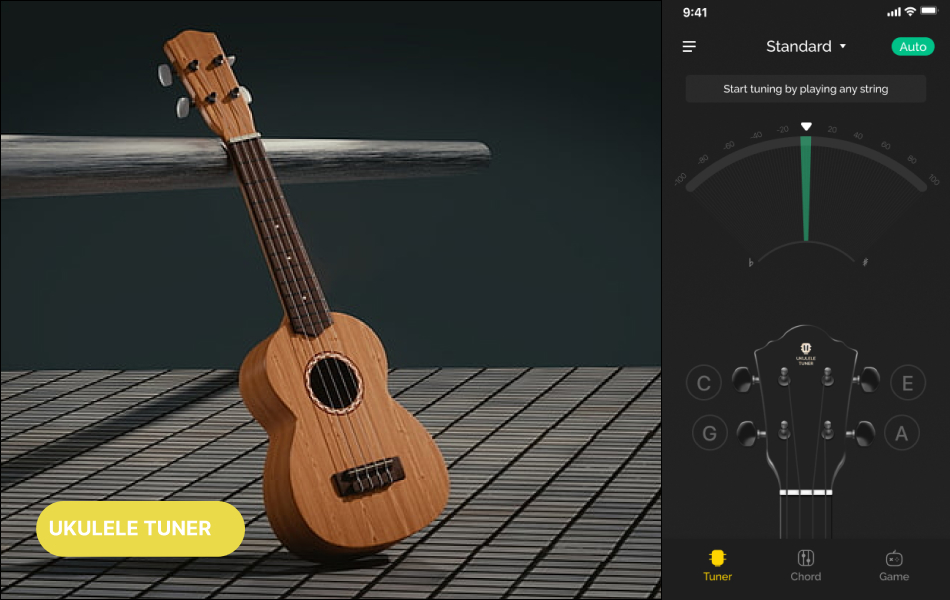
Instruction to use Ukulele Tuner app
The Ukulele Tuner app operates by analyzing sound frequencies through the mobile device’s microphone. Coupled with a feature that eliminates ambient noise, the app provides the most accurate tuning results. The app is available for both Android and iOS phones. Download now to experience a simple and accurate tuning process with just a few easy steps.
App Store: Download here
Google Play: Download here
After downloading the app, proceed with the following steps:
Step 1:
Launch the Ukulele Tuner application and tap on the Tuning Mode (on the left corner of screen) and then choose your preferred tuning (Soprano in C, Tenor, Concert, Baritone, Slack key, Slide, Open D or Drop G).
Step 2:
The default setting is the auto mode, change it if you want to tune ukulele with manual mode
Step 3:
Place your guitar in proximity to your smartphone’s microphone and pluck the string. Note that, when using the manual tuning mode, pluck the string on the screen that you have selected.
Step 4:
Observe the phone screen; if the needle points to the left, it means your string is too loose, and if it tilts to the right, your string is too tight. Pluck the string continuously while simultaneously adjusting it until the app signals “perfect.” You can then repeat the same process for the other strings.
To visualize how to do it in more detail, you can access how to tune with the Ukulele Tuner app right at the following link: Click here
Practice and memorize ukulele chords
In addition to the tuning mode for the ukulele, the app also integrates chord lessons for beginners. The chords are thoroughly categorized, accompanied by vivid illustrative images to facilitate easy memorization and practical application.
In the chord mode, chord formations are presented with images and instructions on finger placement. The index finger is depicted in purple, the middle finger in blue, the ring finger in green, and the pinky finger in orange. Simply observe, position your hand accordingly, and memorize the names of the chords.
To enhance the memorization of ukulele chords, the tuning app incorporates entertaining games that make chord memorization more accessible. The game is divided into levels ranging from easy to difficult, allowing players to easily choose chords that suit their proficiency levels. The game not only provides relaxation but also contributes to improving your ukulele playing technique.
Follow us to stay updated with the latest and useful information for ukulele players!