Learn how to use our guitar tuner app to tune your guitar.
Best free guitar tuner app
Guitar Tunio is a free guitar tuner app for both Android and iOS smartphones. By using the world-class audio algorithm, our guitar tuning app allows you to tune your instrument effortlessly and accurately.
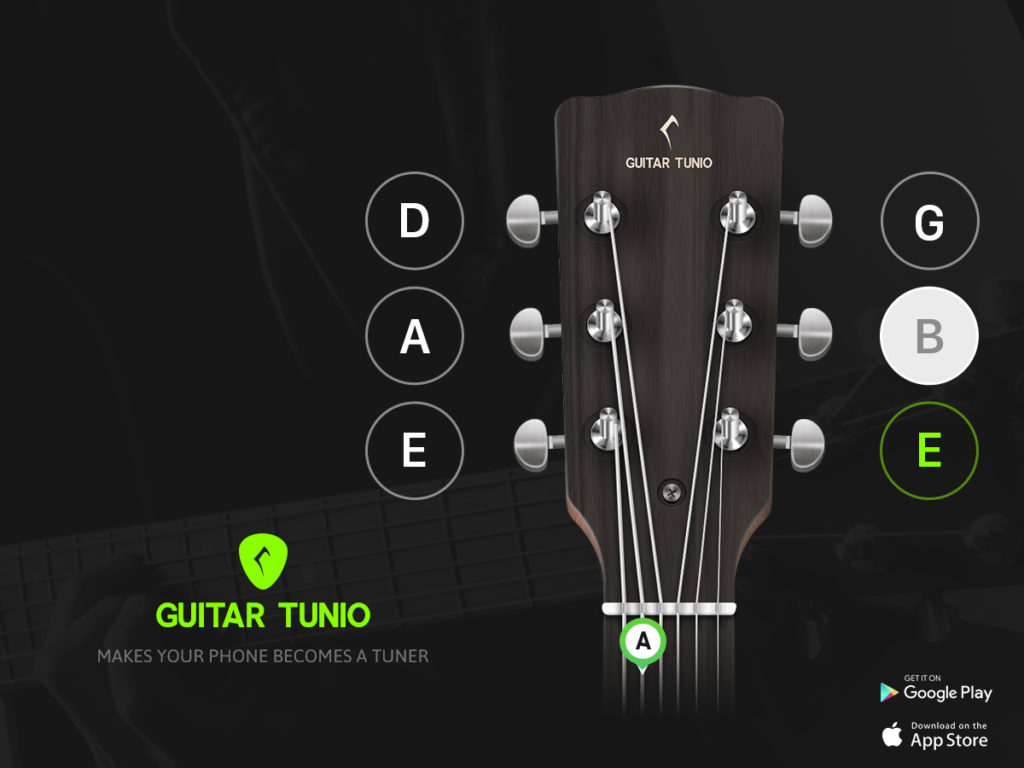
More than just a regular guitar tuner, see what our app has to offer:
- Auto Mode
Pluck a string, and the app hears the note and guides you into tune. A string-by-string diagram reflects each selected tuning.
- Manual Tune
Tap a string on the interactive headstock, and you’ll hear real instrument samples of the note.
- Chromatic Tuner
Play a string and tune to any note on the scale.
- Tuning Options
Choose from standard, open A, drop D, and many other additional tunings for guitar and 19 instruments. Charge for alternate tunings and all instruments.
- Metronome
Tap for tempo and multiple time signatures.
- Chords
Practice with a huge chord library for guitar and ukulele.
How to use our guitar tuning app
Guitar Tunio helps you conveniently tune your guitar without cables by using the microphone and speaker in your smartphone. Our versatile guitar tuner has two tuning modes: Manual and Auto. In the Manual mode, you simply select the string you want to tune on the app’s tuning screen and the app plays a realistic guitar tone in the exact pitch for you. Whereas with the auto one, all you have to do is play any string on your guitar, and the tuner will automatically determine the string you’re trying to tune. Simply switch between these modes with the intuitive toggle button.

So easy to tune your guitar with our high-quality guitar tuner. Here are detailed instructions.
- Open the Guitar Tunio app, and press on Tuning Mode to select a tuning.
- Select operating mode (The default setting is the auto mode, change it if you want)
- Keep your guitar close to the microphone of your smartphone and play the string.
- Look closely at the feedback from the tuner and adjust the tension on your string.
- If the needle is to the left that means the pitch is too low, you need to tighten the string.
- If the needle is to the right that means the pitch is too high, you have to turn the tuning peg to loosen the string.
- Once you get the needle in the middle, your string is in tune – move up to the next string.
5. Repeat the process for the remaining strings.
It’s easy enough for any musician even a novice to tune their instrument, isn’t it? Guitar Tunio is available on Play Store and App Store, check it out now!