The violin is an amazing instrument that produces beautiful music when played correctly, but it is never beautiful if it is not properly tuned before playing. When you tune a violin, you adjust the pitch that the instrument produces for each string. Tuning a violin may sound hard, but with Guitar Tunio, it will come easier than ever! In the article, we’ll teach you how to easily and accurately tune your violin using the Guitar Tunio app.
Contents
Standard violin tuning
On the violin, there are four strings: G, D, A, and E, from the thickest to the thinnest. The tension on these strings is adjusted by the pegs and the fine tuners. Some violins only have fine tuners on the E string, whereas others have fine tuners on all 4 strings. If you are a beginner, pick a leaner violin with 4 fine tuners to start. It will be easier for you.
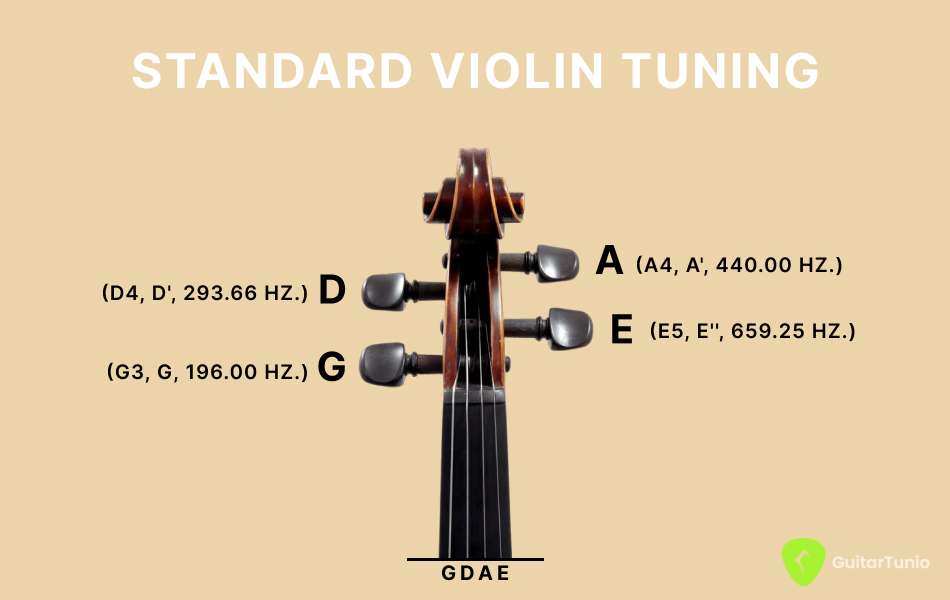
Understand how to tune a violin
Tuning a violin is changing the pitch of the string to the correct, recommended pitches for each string. If the pitch is too low (too flat), make it higher by tightening the string. If the pitch is too high (too sharp), make it lower by loosening the string. There are two ways to change the pitch of the violin strings: using the tuning pegs and the fine tuners. Fine tuners are used to correct small differences in pitch, while the pegs are used for large differences in pitch.
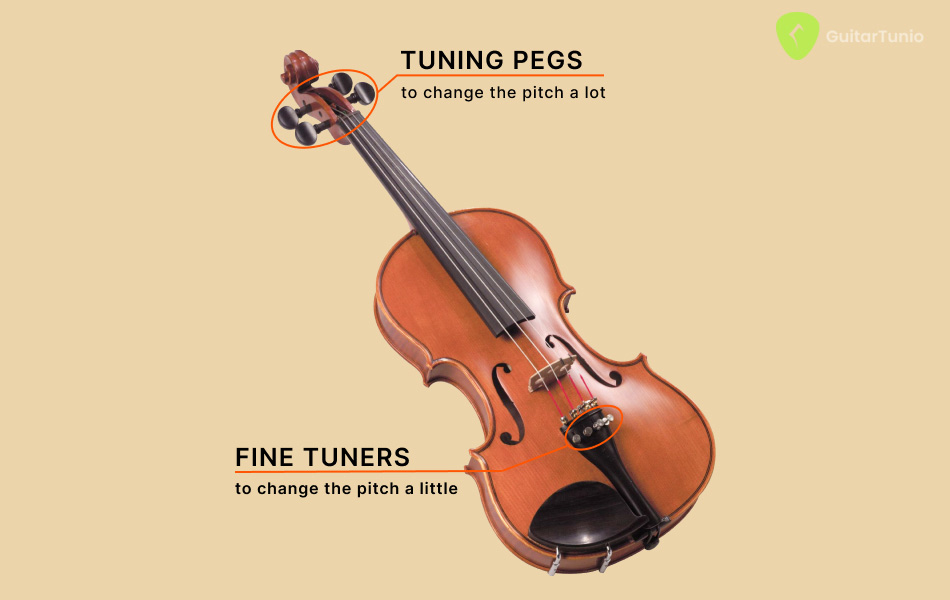
Turn the fine tuner/ the peg clockwise to tighten, or make the pitch higher. Twist the fine-tuner/ the peg counter-clockwise to loosen, or make the pitch lower.
Note: When tuning a violin, try the fine tuners first. If you have to use the pegs, turn them only a tiny, tiny bit, as even a small turn will change the pitch enormously.
How to tune a violin with Guitar Tunio
The easiest way to tune a violin for a beginner is to use a violin tuner or a chromatic tuner. That’s great! In our Guitar Tunio app, you can find both of these tuners. Below are detailed instructions for tuning the violin with each tuning tool.
Tune a violin with the Violin Tuner
After installing the Guitar Tunio Pro app, switch to the violin tuner and select the appropriate tuning to tune. We have two adjustment modes for you: Manual and Auto.

In manual mode, you select the string you want to tune by tapping the note letter on the screen. The application will generate the correct pitch of that string for you. Even easier with the Auto mode. You simply play any violin string and the app will detect which note you are trying to tune. Play exactly the string on your violin and follow the app’s indicator.
- If the indicator moves to the left, your string is too flat (lower pitch). Turn its respective peg/ fine tuner clockwise to tighten it.
- If the indicator moves to the right, your string is too sharp (higher pitch). Turn rotate its respective peg or fine tuner counter-clockwise to loosen it.
- If the indicator stabilizes in the middle of the screen, your string is in tune.
Once the string has been tuned up to the correct pitch, you then move on to the next and repeat the process.
Even easier with the Auto mode. You simply play any violin string and the app will detect which note you are trying to tune. Once the tuner is locked in on the note, it will then guide you to a perfect pitch just like the Manual mode.
Tune a violin using the Chromatic Tuner
The scientific pitch of the violin strings from lowest to highest is G3 (196 Hz), D4 (293.66 Hz), A4 (440 Hz), and E5 (659.26 Hz). In the Guitar Tunio app, you select the Chromatic feature to tune your violin. For example, you’re trying to tune the A string. Play the string to start tuning and follow the pitch range running across the screen. Our chromatic tuner display all the information, including note pitch range, frequency, and a color-changing center line indicator. The tuner shows you whether you’re too low or too high to adjust the string properly. If the line turns green, your string is in tune, and you then move on to the next. Once you’ve tuned all the strings up, your violin is ready to practice.
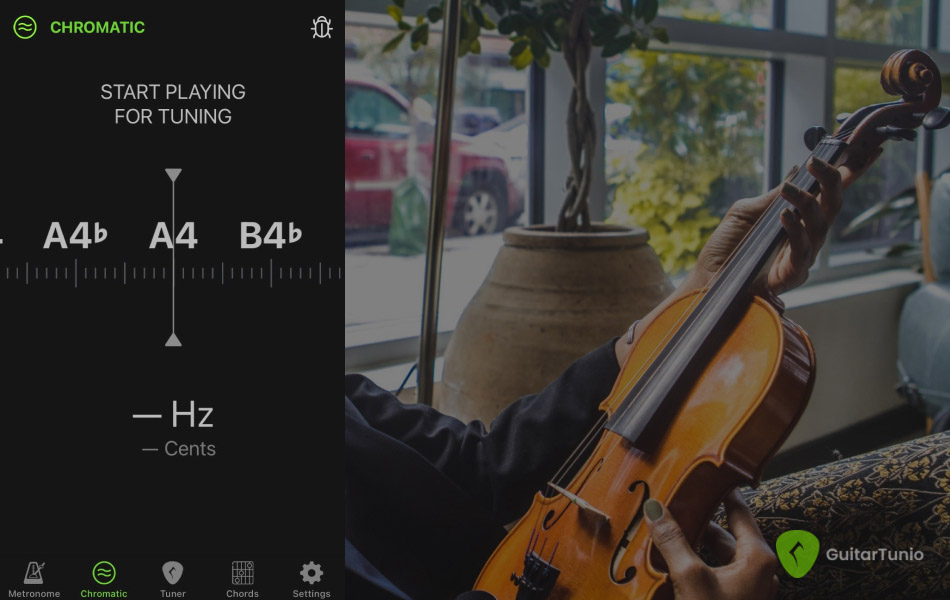
You can use the Chromatic tuner to tune your instrument to any pitch you want and try various alternate tunings.
With the help of Guitar Tunio, tuning the violin is no longer a problem for beginners. See more about our smart violin tuner in the article “The Best Violin Tuner App”. In addition to being a powerful violin tuner, Guitar Tunio is a reliable and accurate tuning app for many other stringed instruments such as guitars, ukuleles, basses, violas, mandolins, etc. Get Guitar Tunio Pro on the App Store and Play Store and try it now.