If you learn and play an instrument, you’ve probably heard of a device called a metronome often used in the practice or live performance. So, what exactly is it and how can you use it to improve your skills? In this article, let’s learn about the metronome.
What is a Metronome?
A metronome is a practice tool that produces a steady pulse (or beat) to help musicians play rhythms precisely. The pulses are measured in beats-per-minute (BPM). It helps musicians to maintain a regular tempo while practicing and learning difficult passages. It is also used in live performances and recording studios so as to ensure an accurate tempo throughout the performance or session. You can use the tool with any instrument: guitar, drums, piano, saxophone, violin, banjo, etc.

Nowadays, mobile metronome apps, whose accuracy is not inferior to mechanical and electronic metronomes, are increasingly popular because of their convenience. You can find a metronome in our Guitar Tunio Pro app. So, let’s use it to practice keeping your tempo after you’ve finished tuning your instrument.
What are the Functions of the Metronome?
The metronome can help musicians improve and maintain a sense of timing and tempo. Composers and conductors can use our app as a standard tempo reference – and may play, sing, or conduct to the metronome. Conductors can use it to note their preferred tempo in each section.
Frequently practicing with our powerful BPM app helps players improve their rhythm retention as well as enhance their musical instrument playing skills. With a friendly intuitive interface, all instrumentalists can easily exercise and play their instruments.
How does it work?
Our metronome produces a click at regular intervals which can help users make sure they are playing music in time without inadvertently speeding up or slowing down. It allows you to set your own tempo. Just hit the Tap button and keep your beat, the BPM will be set and ready to start playing.
Besides, musicians can begin by changing the BPM and selecting a time signature. The tempo app will count beats automatically and your BPM will be tighter than ever.
* Time signature
Time signatures (also called meter signatures) are found at the beginning of all pieces of music, after the clef and the key signature. They consist of two numbers: the top number corresponds to the number of beats in a measure, while the bottom number indicates the value of the beat.

How to use our Metronome
It’s so easy to use our metronome.
- Open the Guitar Tunio app, select the Metronome feature;
- Tap on the plus/ minus button or keep the round mark and drag it in the circle to change the tempo from 20 to 320 BPM. Alternatively, you can tap the tempo by clicking the TAP button at the desired tempo.
- You tap on the time signature button to select a measure (1/4, 2/4, 3/4, 4/4, 5/4, 7/4, 5/8, 6/8, 7/8, 9/8, 12/8)
- You tap on the play button to hear the metronome sound and practice playing to a regular pulse.
Practicing hard every day will help you improve your skills, control, and master your instrument. So, pick up your instrument and practice now!