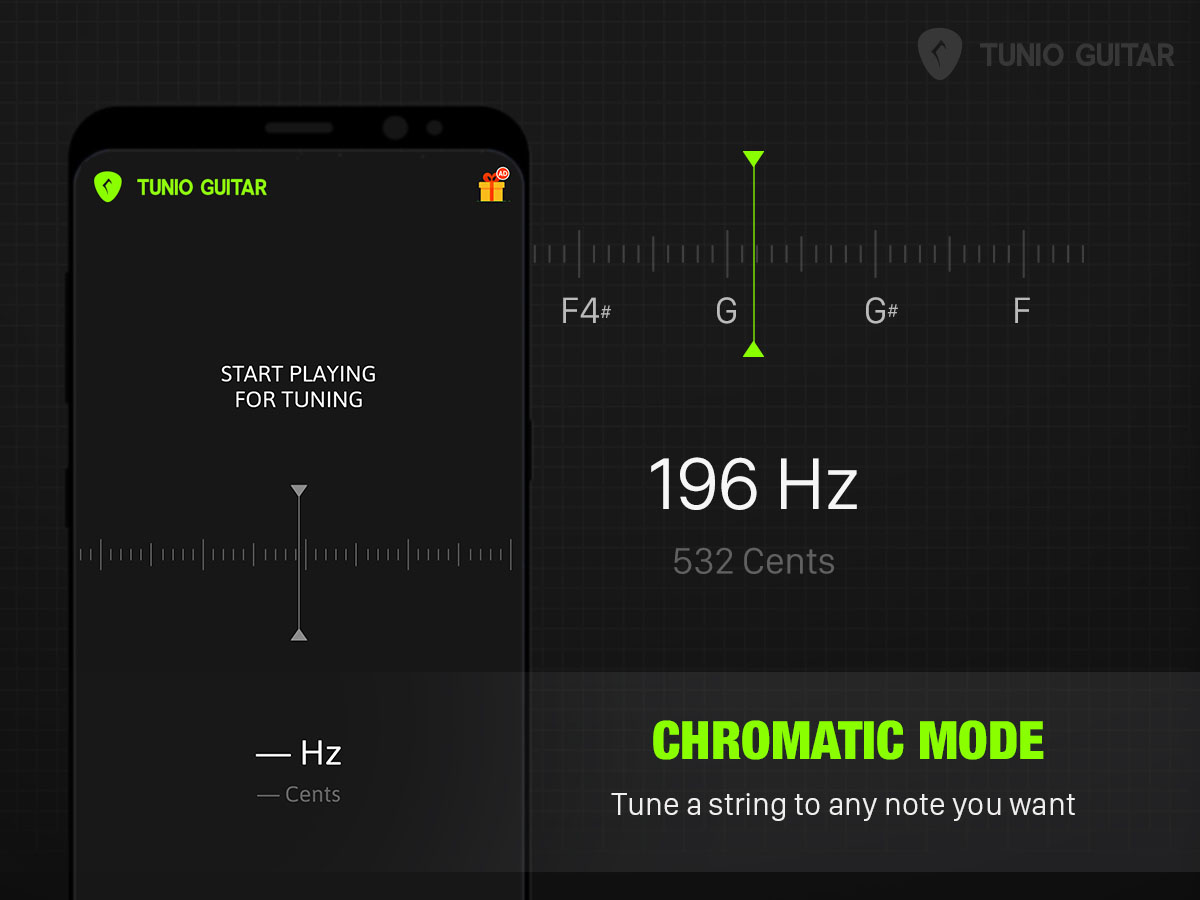The Best Mandolin Tuner Free
The Best Mandolin Tuner Free is an essential tool for mandolin players of all levels, offering accurate tuning without any cost. This tuner app provides a user-friendly interface and reliable performance, making it an indispensable companion for musicians.
Introduce Guitar Tunio - the best mandolin tuner free
Are you looking for a convenient and reliable mandolin tuner free? Look no further than "Guitar Tunio"! This app offers a user-friendly interface and powerful features, all for free.
With "Guitar Tunio," you can easily tune your mandolin to perfection with just a few taps on your smartphone or tablet. Whether you're a beginner or an experienced musician, this app is designed to make the tuning process simple and hassle-free.
In addition to mandolin tuning, "Guitar Tunio" supports a wide range of other instruments, including guitar, ukulele, violin, and more. This versatility makes it a must-have tool for any musician with multiple stringed instruments.

Features of Guitar Tunio
Guitar Tunio is an premium mandolin tuner free app that brings users many valuable conveniences:
First, the accurate tuning feature with both automatic and manual modes. The automatic tuning feature helps users quickly achieve accurate sound for their instrument's strings. Meanwhile, the manual tuning mode provides flexibility for users to adjust the sound according to their individual preferences.
Second, the application integrates chromatic and metronome features, creating favorable conditions for practicing playing musical instruments. With the chromatic feature, users can accurately tune each note, ensuring accuracy and consistency in each song. The metronome helps users maintain precise rhythm, developing high-precision musical skills.
Finally, the application's simple interface with a variety of tuning styles from simple to complex is suitable for all skill levels. Whether you are a beginner or a professional musician, "Guitar Tunio" can meet your needs flexibly and conveniently.
How to tune mandolin with Guitar Tunio
A mandolin typically features four pairs of steel strings, known as courses, which are tuned to the same exact note. These courses are arranged from thickest to thinnest, with the fourth pair of strings consisting of the thickest strings producing the lowest tone, while the first pair of strings comprises the thinnest ones creating the highest tone.

The standard tuning for a mandolin is typically G-D-A-E, with each pair of strings tuned to the same note. Here's how the tuning corresponds to each pair of strings:
- Fourth string pair: G (thickest string), G (thickest string)
- Third string pair: D, D
- Second string pair: A, A
- First string pair: E (thinnest string), E (thinnest string)
The way to use mandoline tuner free
Our mandolin tuner app offers two convenient tuning modes: Auto and Manual.
In Manual mode, you have precise control over which string you want to tune. Simply select the string you wish to adjust by pressing the corresponding note letter on the screen. The app will then play the exact tone corresponding to that string for you to hear.
Once you've selected the string, you'll turn the tuning peg to increase or decrease the tension on the string until it matches the note from the tuner. The app provides visual feedback through an indicator on the screen, which moves to indicate if the pitch is too high or too low. Your goal is to adjust the tension until the indicator reaches the center of the screen, indicating that your string is in tune.
Once the indicator is centered, you can move on to the next string, following the same process until all strings are accurately tuned. This method allows for precise tuning tailored to your preferences, ensuring that your mandolin sounds its best for your playing needs.