What is a Chromatic Tuner and How to Use it?
With all musical instruments, in order to play well, before playing, they always need to be tuned correctly. There are many ways to tune a single instrument, but the one that can accommodate all instruments is probably only a chromatic tuner. Let's learn about the tuner and how to use it.
What is a Chromatic tuner?
A chromatic tuner allows musicians to tune to any of the 12 pitches of the chromatic scale. Each step of the chromatic scale is a semitone (aka one-half step) and one semitone is 100 cents. The tuner works by detecting the frequency of the pitch in hertz and the number of cents over or under that note. It is a useful tool for both trying alternate tunings and tuning any instrument.
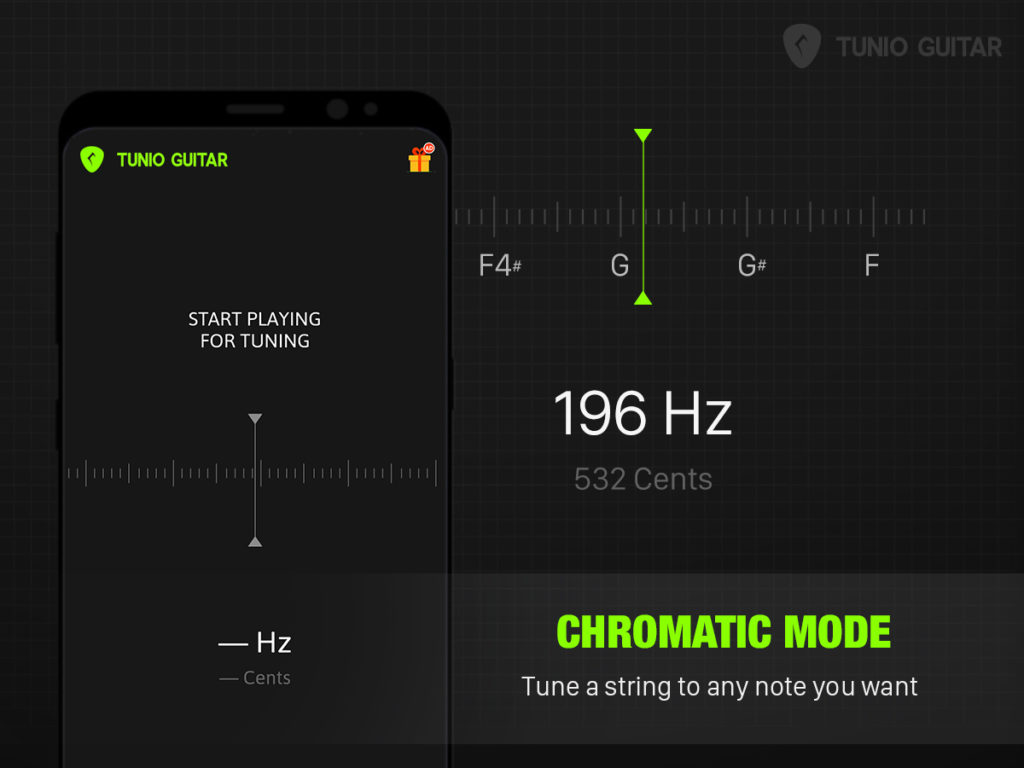
A chromatic tuner can be found in our great guitar tuner app - Guitar Tunio. With an intuitive interface and highly accurate sound recognition, it will make it easy to tune any instrument at any pitch. Guitar Tunio is available for Android and iOS smartphones, purchase the pro version to use the chromatic mode.
How to use a Chromatic tuner
The tuner uses your smartphone's microphone to detect pitch and tell you which note is being played and if it is in tune. To start with the chromatic modes, open Guitar Tunio and switch on the chromatic mode. Allow the tuner to access your microphone. For the best result, tune your instrument in a quiet room with a minimal amount of background noise.
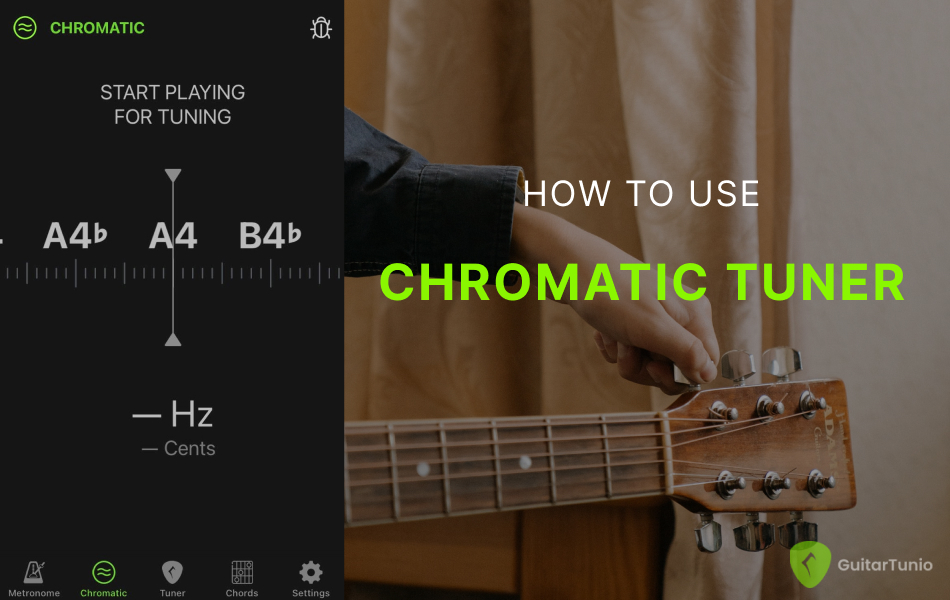
Play a string and you will see the scale move. When it finds the pitch you are playing, it will stop and the line in the center of the screen will change color. It indicates the note with octave number, the number of cents, and the frequency in hertz. The tuner shows you whether you’re too low, too high, or in tune. The line will turn green (in tune) when the frequency is within +/- 5 cents to the note and will turn red-orange (out of tune) when the frequency is more than 20 cents over or under the note.
Above is the definition of a chromatic tuner and how to use it. Hope it helps you. Now pick up your instrument and try to tune it with the tuner.








