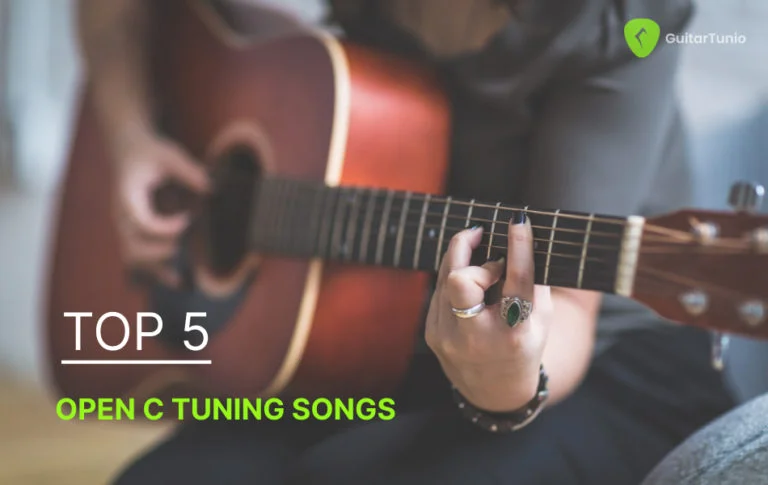How To Use Guitar Tunio - Drop B Guitar Tuner
Guitar Tunio comes highly recommended by numerous guitarists seeking a Drop B guitar tuner. The app is meticulously designed with comprehensive features that cater to all types of users. Let's delve into how you can achieve expert drop tuning using this versatile app.
What is drop B guitar?
Drop tuning
Drop tuning is a guitar technique used to alter the sound and playability of the instrument. When employing drop tuning, you adjust the guitar strings to a lower pitch compared to the standard tuning. The primary purpose of drop tuning is to create a sound that is deeper and more powerful, commonly applied in heavy music genres such as heavy metal and hard rock.
Drop B tuning is one of the popular drop tuning styles. In addition to drop D and drop C guitar tunings, drop B guitar is a tuning style that you shouldn't overlook when playing the guitar.
Drop B guitar tuner
- Drop B tuning is a specific guitar tuning used by many heavy metal and hard rock bands. In drop tunings, the lowest string of the guitar is tuned down to a specific pitch, allowing for heavier and lower-sounding riffs and chords. In the case of Drop B tuning, the strings are typically tuned as follows, from the lowest-pitched string to the highest:
- B (lowest string)
- F#
- B
- E
- G#
- C#
Compared to standard tuning (E A D G B E), Drop B tuning involves dropping the lowest string (usually E) down a whole step to B. This results in a lower, more aggressive sound that is well-suited to heavy genres of music.
Drop B guitar tuner refers to a tuner or tuning device specifically designed to help you achieve the Drop B tuning on your guitar. These tuners are often electronic devices or software applications that assist in accurately adjusting the tension of your guitar strings to achieve the desired tuning. They provide visual or auditory cues to help you tune your guitar strings to the correct pitches required for Drop B tuning.
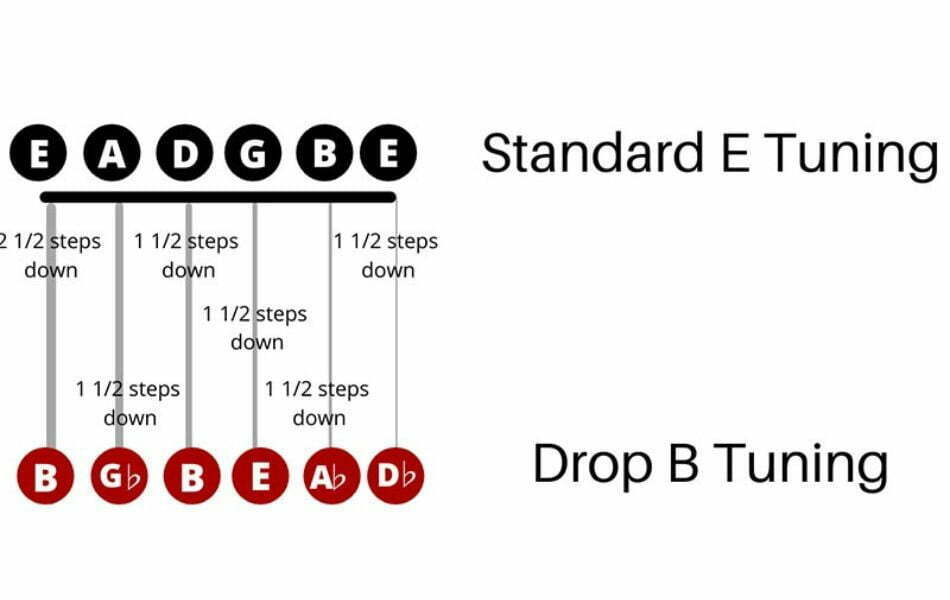
How to use Guitar Tunio app - drop B guitar tuner
Introduction Guitar Tunio app
Guitar Tunio is an easy-to-use tuner app that works really well. You can get it for free on Google Play and the App Store. It's perfect for beginners and experts alike. The app has different tuning options for guitars and ukuleles, and it's super simple to use. Give it a try and make sure your instrument sounds just right!
For those just starting out, our Instrument Tuner mode is the ideal choice. It's super easy to launch the app. Position your smartphone's microphone close to your instrument, pick a tuning, and start tuning up. Plus, if you're not confident in tuning by ear, don't worry! This mode even supports automatic tuning. As you pluck each string, the app listens and figures out if your string is too high (sharp) or too low (flat). Then, it guides you on how to adjust it perfectly.
For the pros out there, the Chromatic Tuner mode is your go-to. It's perfect for quick tunings, whether you're going from standard to drop D or any other alternate tuning. The best part? You don't need to keep touching the app. It's that efficient.

How to tune drop B with Guitar Tunio
Utilizing Guitar Tunio goes beyond its role as a Drop B guitar tuner. You can explore an array of additional features, including open tunings, standard tunings, cross-note tunings, and various others.
Follow these straightforward steps to make the process of exploring Drop B tuning a breeze.
- Step 1: Launch the Guitar Tunio app
- Step 2: Turn on AUTO mode to tune the guitar more easily
- Step 3: Selecting the type of your tuning in the bottom left corner ( choosing Drop B)
- Step 4: Pluckìn each string of your choice so that the app gives the result
Guitar Tunio is your ultimate solution for achieving precise and hassle-free tuning on both electric and acoustic guitars. Say goodbye to the challenges of Drop B guitar tuner our professional app ensures that this is no longer a hurdle for you.